

If you’ve forgotten the password for your PH1100, PH1200, PH1300, EC1100, or PC1100 meter, follow these steps to reset the password.

1 Press the SET key and MODE key simultaneously for 5 seconds.

2 Press ENT key.

3 Press SET key.

4 Press down arrow key until GEN appears on the screen.
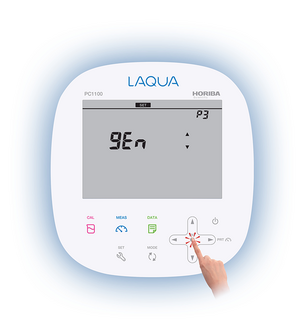
5 Press ENT key.
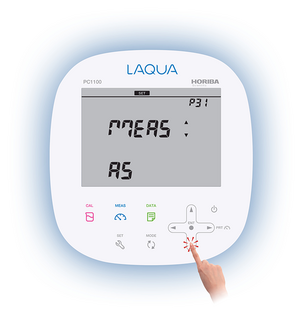
6 Press down arrow key again until PASS appears on the screen.
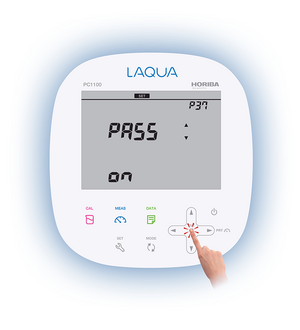
7 Press ENT key twice.
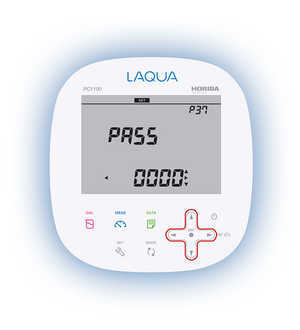
8 Enter a new 4-digit password using the arrow keys: left/right arrows—to move to the left or right digit, up/down arrows—to increase or decrease the digit.

9 Press ENT key to save the new 4-digit password (Example: 1413).
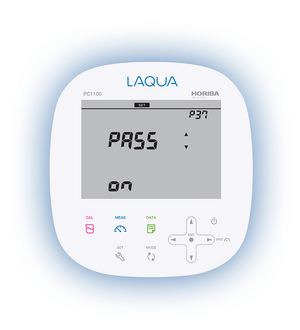
10 New password is set.
Do you have any questions or requests? Use this form to contact our specialists.
HORIBA Advanced Techno, Co., Ltd.
31, Miyanonishi-cho, Kisshoin
Minami-ku Kyoto 601-8306 Japan
Tel: +(81) 75 321 7184
Fax: +(81) 75 321 7291
HORIBA Instruments (Singapore) Pte Ltd.
83 Science Park Drive, #02-02A,
The Curie 118258 Singapore
Tel: +65 6 908 9660
Fax: +65 6 745 8155
Mail: laqua(at)horiba.com
HORIBA UK Limited Northampton Office
Kyoto Close,Summerhouse Road,
Moulton Park
Northampton NN3 6FL UK
Tel: +(44) 1604 542 600
Fax: +(44) 1604 542 699
Mail: waterquality(at)horiba.com
HORIBA Instruments Incorporated Head Office
9755 Research Drive
Irvine California 92618 USA
Tel: +1 800 446 7422
Fax: +1 949 468 1790
Mail: labinfo(at)horiba.com
You might also like to know...